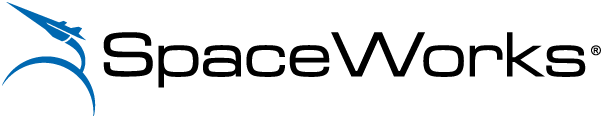QuickShot™ is a trajectory optimization application that can solve your most challenging simulation problems, from launch and hypersonic systems to re-entry vehicles and lunar landers.
QuickShot™ is the product of almost a decade of development and is used by customers in both the government and private sectors. It utilizes the latest in multi-threaded computing techniques and stochastic optimization routines, enabling less time setting up problems and more time solving them.
Our latest version (v6.1) is now available to quote and includes a new visualization module called Insight. It supports enhanced workspace utilization and customizable views with drag and drop functionality, enhancing the ability to see your trajectory results in a more holistic perspective. QuickShotTM v6.1 also introduces engine gimbal modeling and a control scheme for intercept problems.

Flight Path Analysis
to Simulation
- End-to-end engineering workflow
- Multi-threaded computing architecture
- GUI format for creation of input decks
- Add vehicle CAD files and animate flight paths
- Quickly plot time history of key output variables
- Utilizes a proprietary new domain-spanning optimizer
- Indexed access to QS manual and help
Complete QuickShot Suite:

QuickShot Suite tools are designed to work together in an end-to-end engineering workflow.
Tools can be purchased a la carte or as a complete set.
Build with:
QuickShot Preflight
Graphical front-end interface to QuickShot
- GUI format for creation of input decks
- Error checking during setup
- Indexed access to QS manual and help
- Can export and import input decks
Analyze with:
QuickShot Core
Computational terminal-based QuickShot application
- Robust, derivative-free global optimizer
- Multi-threaded computing architecture
- Finds global optimum in multi-modal spaces
- Initial guesses not required
Visualize with:
Flight Sight
Create 3D graphics from QuickShot results
- Create 3D KMZ files from QuickShot results
- Open in Google Earth™ and other tools
- Add vehicle CAD files and animate flight paths
- Create custom popup data boxes
Visualize with:
Insight
Create 2D plots from QuickShot plot file results
- Quickly plot time history of key output variables
- Plot lat/long ground tracks on a 2D Earth map
- Compare multiple trajectory files on one graph
- Also opens POST, OTIS, and CSV output files
ITAR Notice

ITAR stands for International Traffic in Arms Regulation. It is a U.S. law intended to reduce the proliferation of weapons and weapons technology. Our QuickShot software is subject to ITAR and as a result cannot be distributed to foreign nationals without an export license.
For more information, please visit the Directorate of Defense Trade Controls website.
License Information
QuickShot software is sold under an annual renewable license. Licenses of the software entitle the customer to one (1) year of QuickShot use, along with access to any updates or bug fixes released during that license period. Both node-locked licenses and site licenses are available.
Please contact SpaceWorks directly for further information. For sales information, contact software@sei.aero.
System requirements
Ready For Launch?
Contact us today to see how we can help you get your project off the ground.